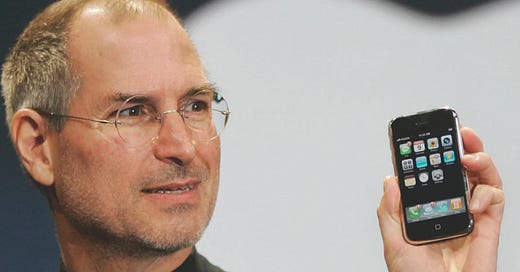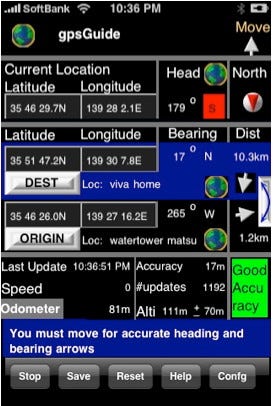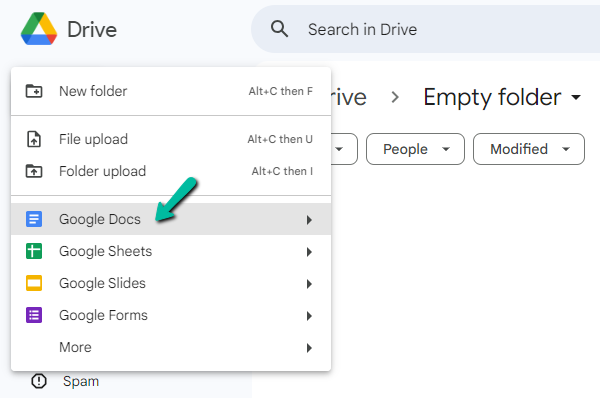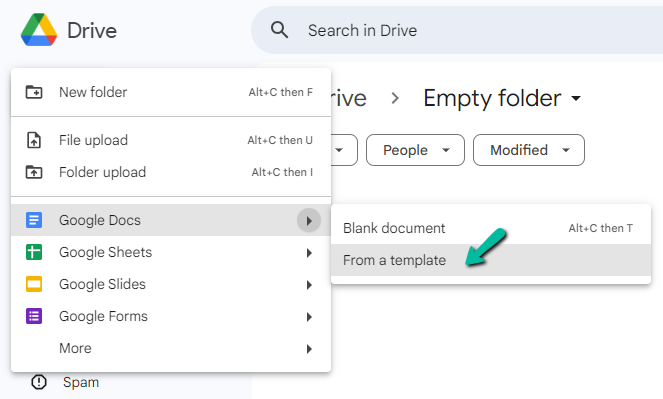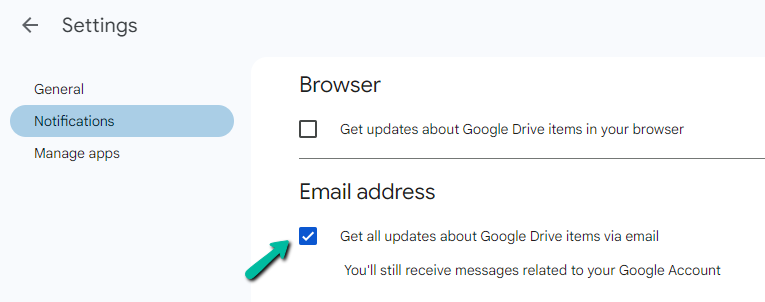Your Guide to Feature Detox: Winning Through Simplifying
The best product companies cut and simplify features ruthlessly. Five steps, case studies, and free templates.
Hey, Paweł here. Welcome to the free premium edition of The Product Compass!
Every week, I share actionable tips and resources for PMs.
Here’s what you might have recently missed:
12 Proven Sources of Insights to Fuel Your Product Discovery
Continuous Product Delivery: Why It’s Critical to Release Frequently
Consider subscribing and upgrading your account, if you haven’t already, for the full experience:
Have you ever used an app that felt overwhelming?
Complex, confusing, and cluttered:
It's tempting to think that adding more features will help you satisfy every customer and stay ahead of the competition. After all, more features mean more value, right?
Actually, it’s often the opposite.
Too many features can overload your product, confuse users, degrade performance, slow down your teams, and drain your resources. The best product companies understand this and are obsessed with simplicity.
One of the best examples of simplicity is Apple, the most valuable company in the world. Remember when Steve Jobs introduced the iPhone with just one button? That bold move showed how powerful it can be to focus on what's essential:
But let's face it, we're not Steve Jobs. Eliminating features isn't something you should do without careful thought. Cutting features without context, insights, and risk management might cause more harm than good.
So, how do you simplify effectively?
In this post, we'll discuss performing a 5-step feature detox with practical tips and examples. We'll cover:
Step 1: Start with Strategy
Step 2: Diagnose Before You Detox: Use Data
🔒 Step 3: Decide on Action: Simplify or Cut
🔒 Step 4: Get Stakeholders’ Buy-In
🔒 Step 5: Implement Changes Responsibly
🔒 Conclusion
Step 1: Start with Strategy
You can't be everything to everyone. That’s why the first step in feature detox is to revisit your product strategy.
In particular:
Identify Your Core Customers: Who are the customers who drive the most value for your business? Remember that markets are defined by people's problems, not their characteristics. Focus on the segments that contribute significantly to your revenue and align with your vision.
Clarify Your Value Proposition: What are the core jobs and needs your product addresses for these customers? Which core features and capabilities contribute to that? How is this different from what your competitors or substitute products offer?
Define Your Trade-Offs: What are the things you don’t want to do that dilute your strategic focus?
You can use the free templates:
Product Strategy: The Product Strategy Canvas
Value Proposition: How to Design a Value Proposition Customers Can't Resist
Your Value Proposition vs. Others: Value Curve (XLSX)
Actionable Insight: Make sure the entire organization (different stakeholders) understands and agrees on the strategy.
While achieving this alignment can be challenging, the clearer your strategy is, the smoother the next steps will be.
Step 2: Diagnose Before You Detox: Use Data
With the strategy in place, analyze the data to determine which features add value and create a mess.
Unfortunately, many PMs I talk to do not have the right tools (Pendo, Amplitude, Heap), or their subscriptions are limited.
But here are two alternative tools you can use (I’m not affiliated):
Microsoft Clarity: Offers free heatmaps and session recordings to see where users interact or don't interact with your product. It’s 100% free, without any data limits. If you don’t use it already, it’s a low-hanging fruit to demonstrate an impact in your organization.
PostHog: Offers deep analytics (funnels, charts, customer segments) and it’s free up to 5M events and 250 surveys / month. I’ve been testing it recently and while they could improve UX (funny, as it’s the topic we’re discussing right now), I see no functional differences compared to those of much more expensive alternatives. Note: If you want to group events on the account level (B2B), you need the “Ridiculously cheap” pricing tier.
What are we looking for?
While insights can come from anywhere (support tickets, customer satisfaction, anecdotes), here are the key metrics I recommend you start with:
Feature Adoption Rate: Percentage of users who use a feature. Low adoption might indicate a feature to remove or simplify.
Customer Effort Score (CES): Measures how much work users must do to use a feature. High effort suggests the feature is complex or unintuitive. Typically, an in-app survey. More: CES survey template.
Time to Task Completion: The time users need to finish key tasks. Longer times might indicate confusing or unnecessary steps.
What’s next?
Poor metric values don’t always show the full picture. Sometimes, the reason is obvious, but often, you need to follow up with qualitative feedback (e.g., surveys, user interviews) to really understand why customers behave a certain way.
Actionable Insight: The best results come from combining quantitative data with qualitative insights. Dig into the root cause.
Step 3: Decide on Action: Simplify or Cut
After diagnosing the issues, decide whether to simplify a problematic feature or kill it entirely.
Option A: Simplify Without Cutting
Sometimes, features are necessary, especially when they align with your core value proposition but need simplification.
There are several key insights.
Lesson: Reorganize the features
In one of my favorite posts, The Obvious, the Easy, and the Possible, Jason Fried categorized product features into three distinct buckets:
The Obvious: These are the things users do all the time. They should be immediately clear and easy to access. Making something obvious comes at a cost—when one feature is prioritized, others may need to be less visible.
The Easy: These are tasks users do frequently, but not as often as the obvious ones. They should be simple to perform, but they don’t necessarily need to be front and center. This might be easier said than done, as every team might want to promote their features, so again, you need strategic clarity and data to support those decisions.
The Possible: These are features users may only need occasionally. They don’t need to be as accessible as obvious or easy tasks, but they should still be possible to accomplish when needed
Lesson: Apply the Laws of UX
Keep reading with a 7-day free trial
Subscribe to The Product Compass to keep reading this post and get 7 days of free access to the full post archives.