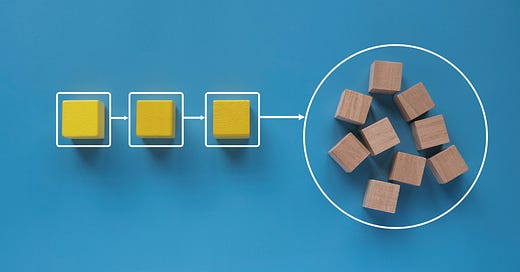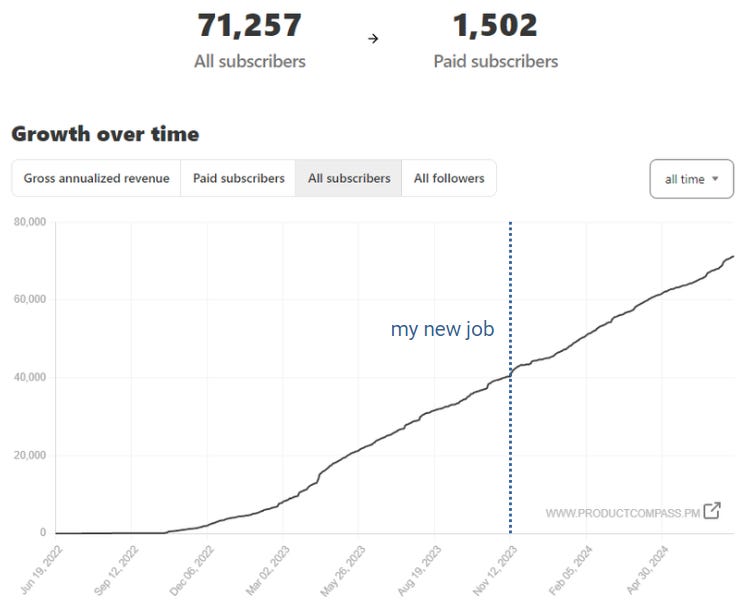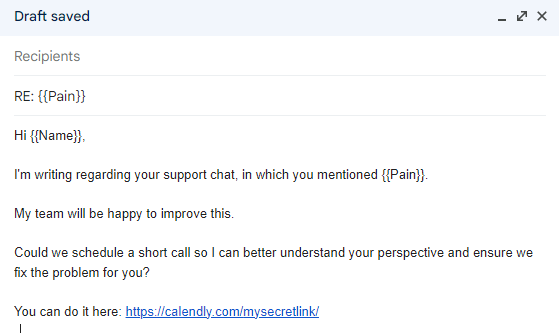How to Automate Your Work as a Product Manager
Steal the tools and techniques I currently use or have used in the past
Hey, Paweł here. Welcome to the freemium edition of The Product Compass.
Each week, I share actionable tips and resources for product managers.
Not a subscriber yet? Here are a few posts you might have missed:
Consider subscribing and upgrading for the full experience:
How to Automate Your Work as a Product Manager
Some say PMs work 40-50 hours a week and can’t find 30 minutes to learn.
In my experience, that’s virtually never the case. But many PMs struggle with managing and reclaiming their time.
Recently, I spoke to a book author who couldn’t believe I work full-time as a product manager while writing a weekly newsletter. And yet, see how we grow:
What do I do differently?
First, I won’t lie. I do make mistakes.
While I find time for my family, at a certain point, regardless of what you do, it’s just too much. The newsletter is non-negotiable, but I’m reorganizing my other activities to remain an active PM and stay sane.
At the same time, claims that a PM must work 40-50 hours a week are nonsense. It can be much less than that.
In the past, I have described 9 simple tactics for reclaiming your time. In particular, I can’t emphasize the importance of the right leadership, respecting your product strategy, being focused, and prioritizing enough.
I have also shared how AI prompts can help you do 80% of the job and focus on what matters most.
Today, I’d like to focus on one more aspect: task automation.
Rather than describing all possible tools and approaches, I will present the tools I currently use or have used in the past:
Jira Automation
Email Automation
🔒 Robotic Process Automation: 3 Use Cases
🔒 Using ChatGPT to Script Tasks (The Most Powerful Technique)
🔒 Summary and Conclusions
This post is not sponsored; none of the posts here have been so far.
1. Jira Automation
Many teams do not realize they can easily automate their work with Jira. These options are available to any Jira Cloud user with the right project permissions.
Some of the rules my teams use:
When a critical production bug is created, send a Slack message.
When a production bug is created, set a due date based on the SLA.
When a version is released, send a Slack summary.
When an estimation of a subtask changes, update the estimation of a User Story.
When all subtasks are completed, change the parent User Story.
When the User Story is completed, close all subtasks.
When the User Story is transitioned to “Refinement” status, create a subtask to create a test design (test cases).
On this page, you can find The Automation Playground, where you can find many examples and play with 100s of automation templates in a sandbox environment: https://www.atlassian.com/software/jira/automation-template-library
A quick demonstration (1:28) where I created and tested automatically creating a subtask for QA when the User Story is moved from Backlog to Refinement:
2. Email Automation
Sometimes, you need to send a mass email to your customers. My best friend is Yet Another Mail Merge.
All you need to do is define an email draft in Gmail:
Next, create a Google sheet with your recipients and parameters, go to Extensions / YAMM, and send up to 50 free emails per day.
The “Merge status” column visible below is created and updated automatically:
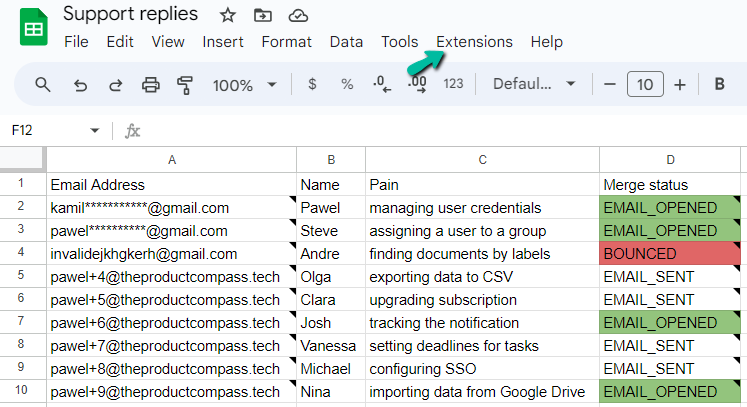
3. Robotic Process Automation
Robotic Process Automation (RPA) technology allows you to create robots that perform repetitive tasks and processes. Many can run tasks using interfaces and apps designed for humans without needing an API. And often without IT approval.
My favorite tool is the free Microsoft Power Automate Desktop. It can interact with desktop apps like humans, clicking various UI elements, reading and entering data in Excel, Outlook, or Chrome for you.
My top 3 free use cases (primarily personal; I can’t share too detailed examples from my job):
Keep reading with a 7-day free trial
Subscribe to The Product Compass to keep reading this post and get 7 days of free access to the full post archives.