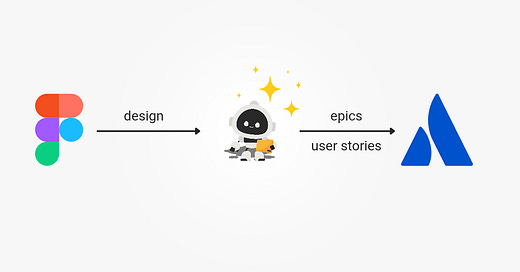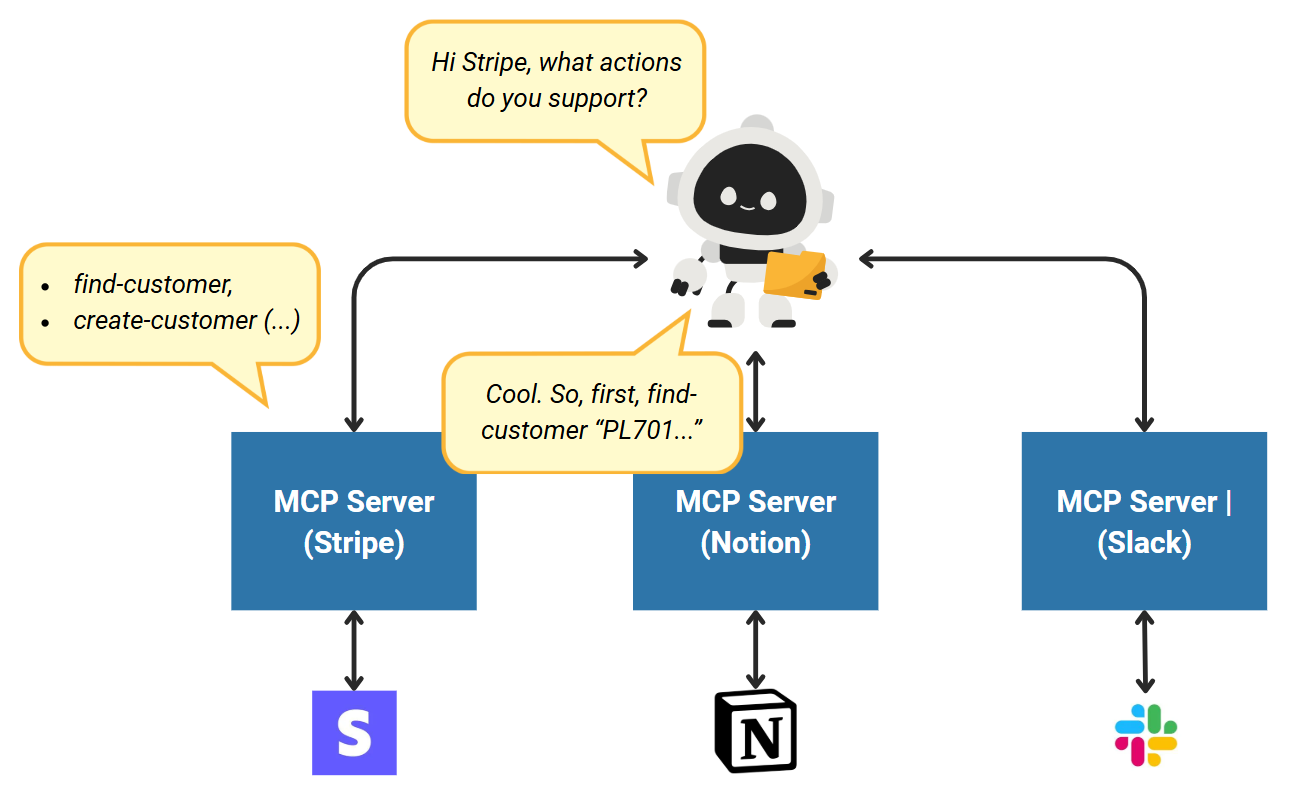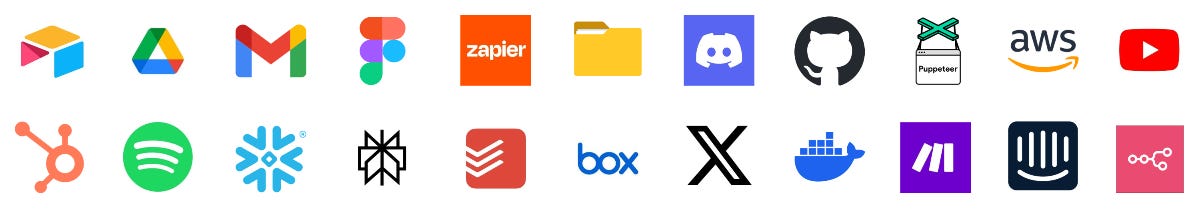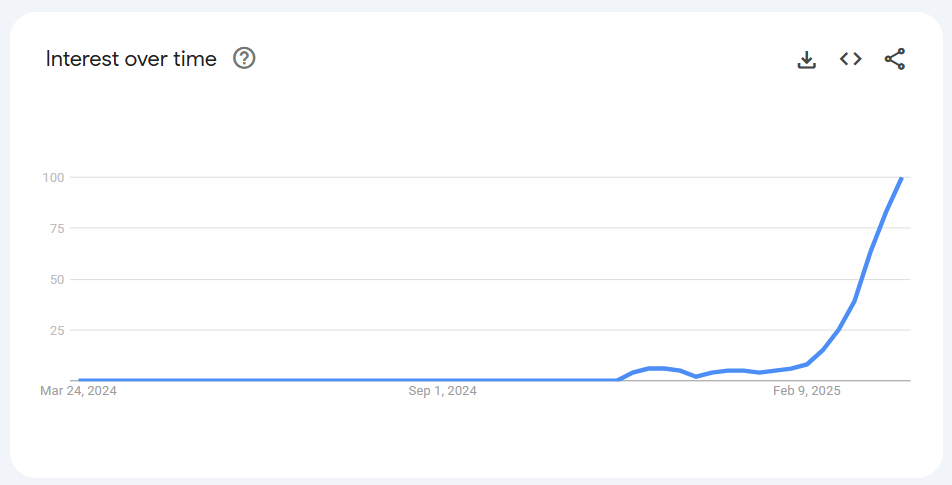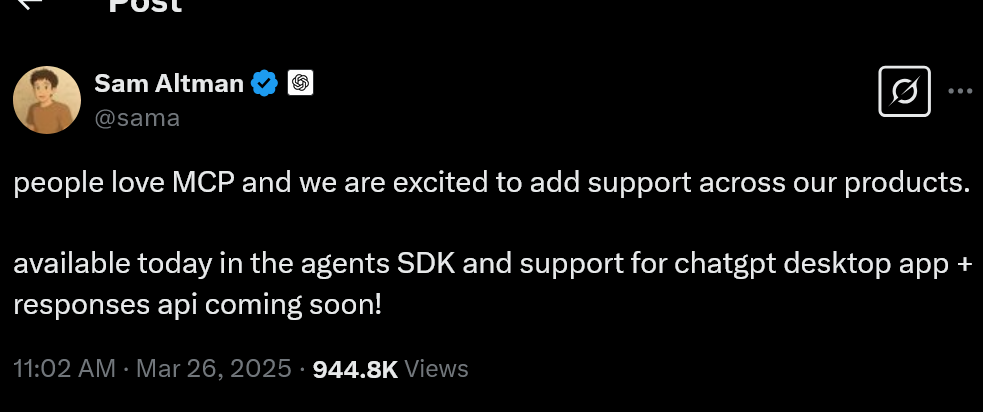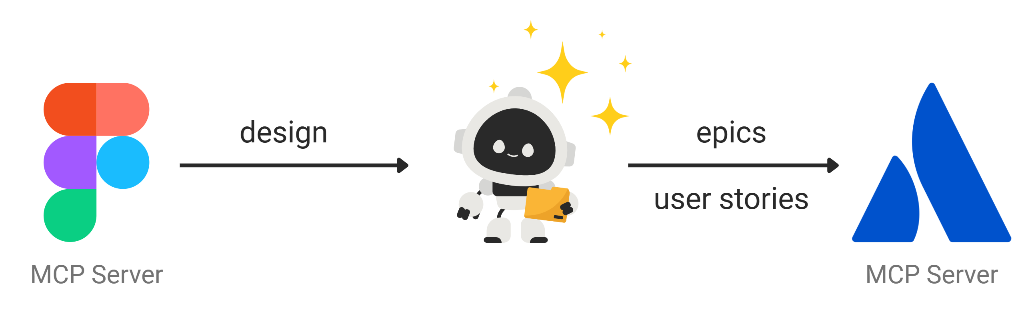MCP for PMs: How To Automate Figma → Jira (Epics, Stories) in 10 Minutes
Case Study: Using an LLM Agent & MCP (Model Context Protocol) to transform Figma into 6 epics and 20 user stories in 10 minutes. Without touching the keyboard.
Hey, Paweł here. Welcome to the premium edition of The Product Compass Newsletter.
Every week, I share actionable tips, templates, resources, and insights for PMs.
Here’s what you might have recently missed:
A Proven AI PRD Template by Miqdad Jaffer (Product Lead @ OpenAI)
Product Mix Strategy: How to Manage & Optimize Your Product Portfolio
Consider subscribing or upgrading your account for the full experience:
Recently, everyone in the AI space is talking about MCP.
And rightly so. It radically simplified creating AI-powered products and features.
This post will allow you to understand what MCP is and how to leverage it in your product or to automate your work as a PM.
Rather than discussing the theory, I demonstrate how to use MCP step-by-step.
We will use an LLM Agent & 2 MCP servers to transform a complex Figma into 6 epics and 20 user stories in 10 minutes. Without touching the keyboard.
1. What is MCP (Model Context Protocol)?
Developed by Anthropic, the MCP (Model Context Protocol) is a standard for connecting your AI assistants (and AI agents) to other systems, such as SaaS products, file systems, or databases.
You may ask: “But what’s special about it? Can’t you use web services?”
Not exactly.
Imagine you want to create an invoice in Stripe. In a traditional approach, you would have to read Stripe documentation, understand its API, and consider:
How do you find a customer?
How do you create a customer if it doesn’t exist?
How do you issue an invoice?
How do you generate invoice items assigned to specific products?
If your product integrates with 10 systems (Stripe, CRM, SQL, Notion, Slack, …), you must repeat that 10 times.
The MCP protocol radically simplifies that.
Your AI assistant doesn’t have to know the details. It might simply notice it can access a server named, e.g., “Stripe MCP,” and ask:
AI: “Hey, Stripe MCP. What are the supported actions? How do I execute them?”
After getting the standard response, it might decide to continue with:
AI: “Execute action “Search customer” with VATID PL7011027727”
The list of ready-to-use MCP servers you can host in your environment grows daily. All can be accessed in the same way. I found over 300. Just a tiny portion of them:
They are so trivial to use that MCP’s popularity has exploded:
And just recently, OpenAI decided to support the standard:
2. Case Study: How to Automate Figma → Jira (Epics, Stories) With MCP
I’ve been researching LLMs and MCP for 2 weeks. Here, I demonstrate the most straightforward approach step-by-step.
You will learn how to use AI to quickly generate Jira Cloud epics and user stories based on Figma design. Without touching the keyboard.
First, the result (created 6 epics and 20 user stories):
How can you repeat that at work?
Here are 6 easy steps:
Keep reading with a 7-day free trial
Subscribe to The Product Compass to keep reading this post and get 7 days of free access to the full post archives.