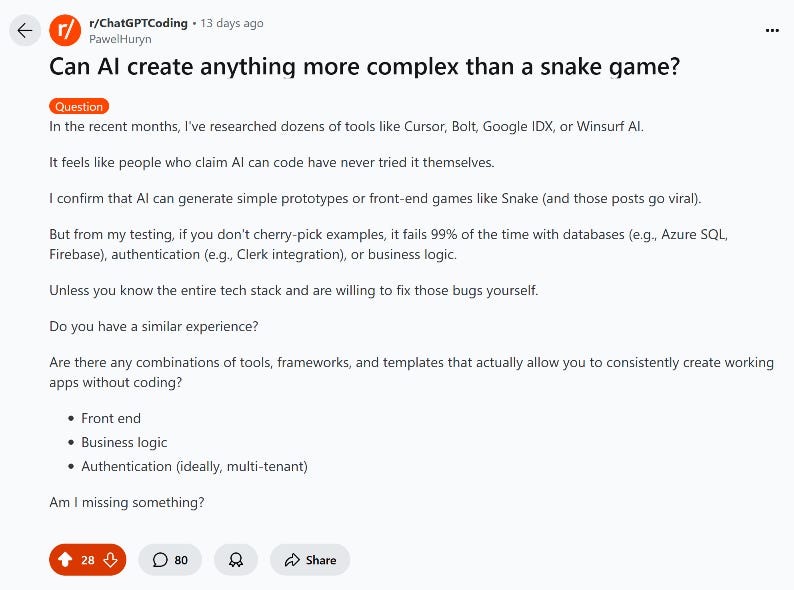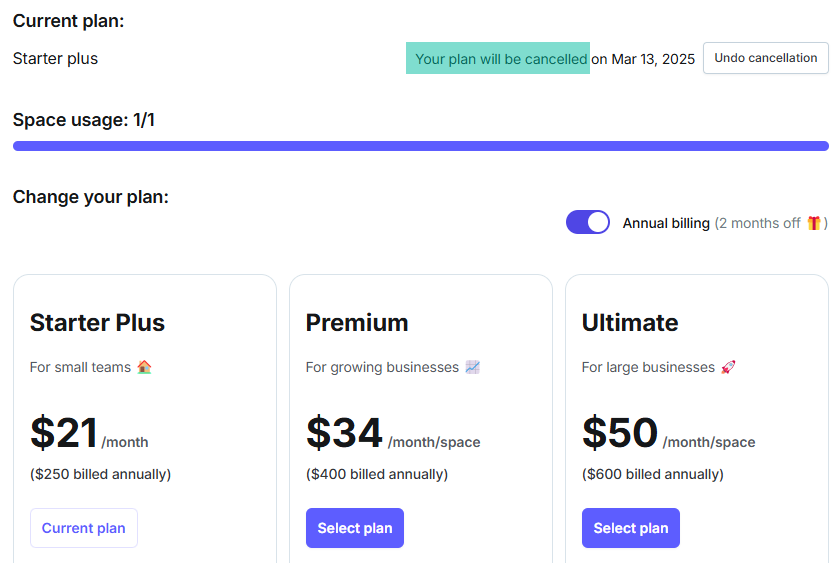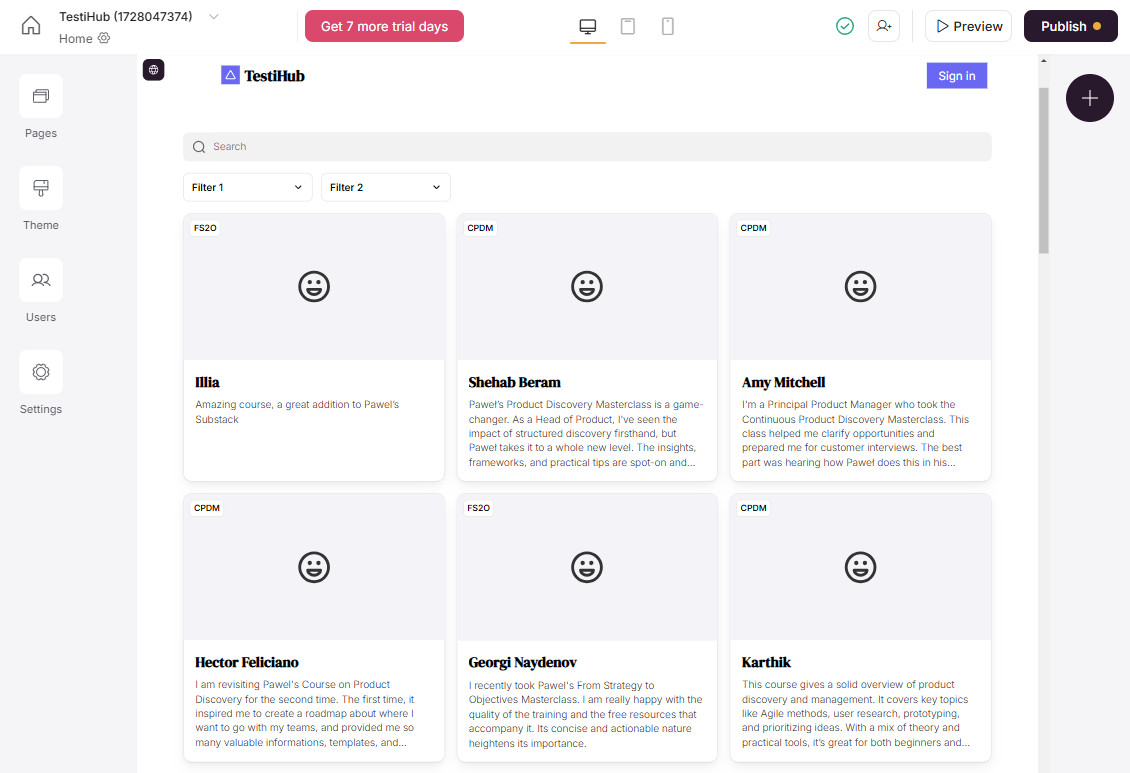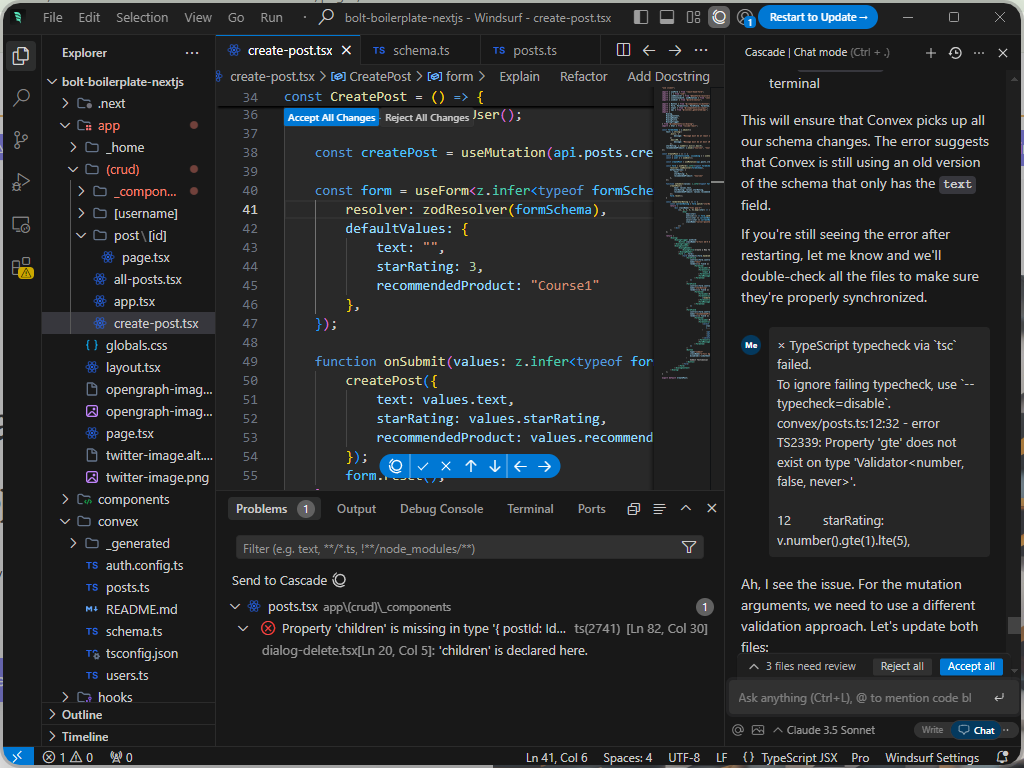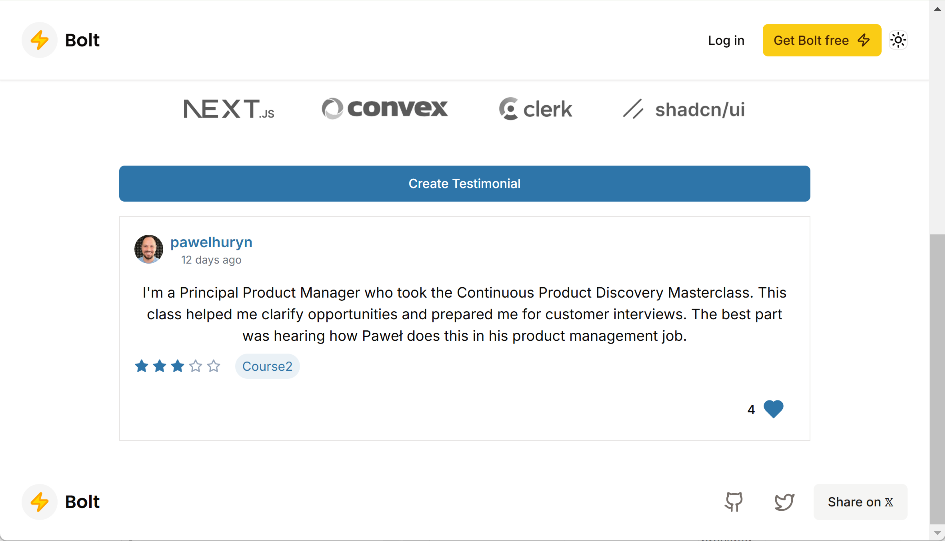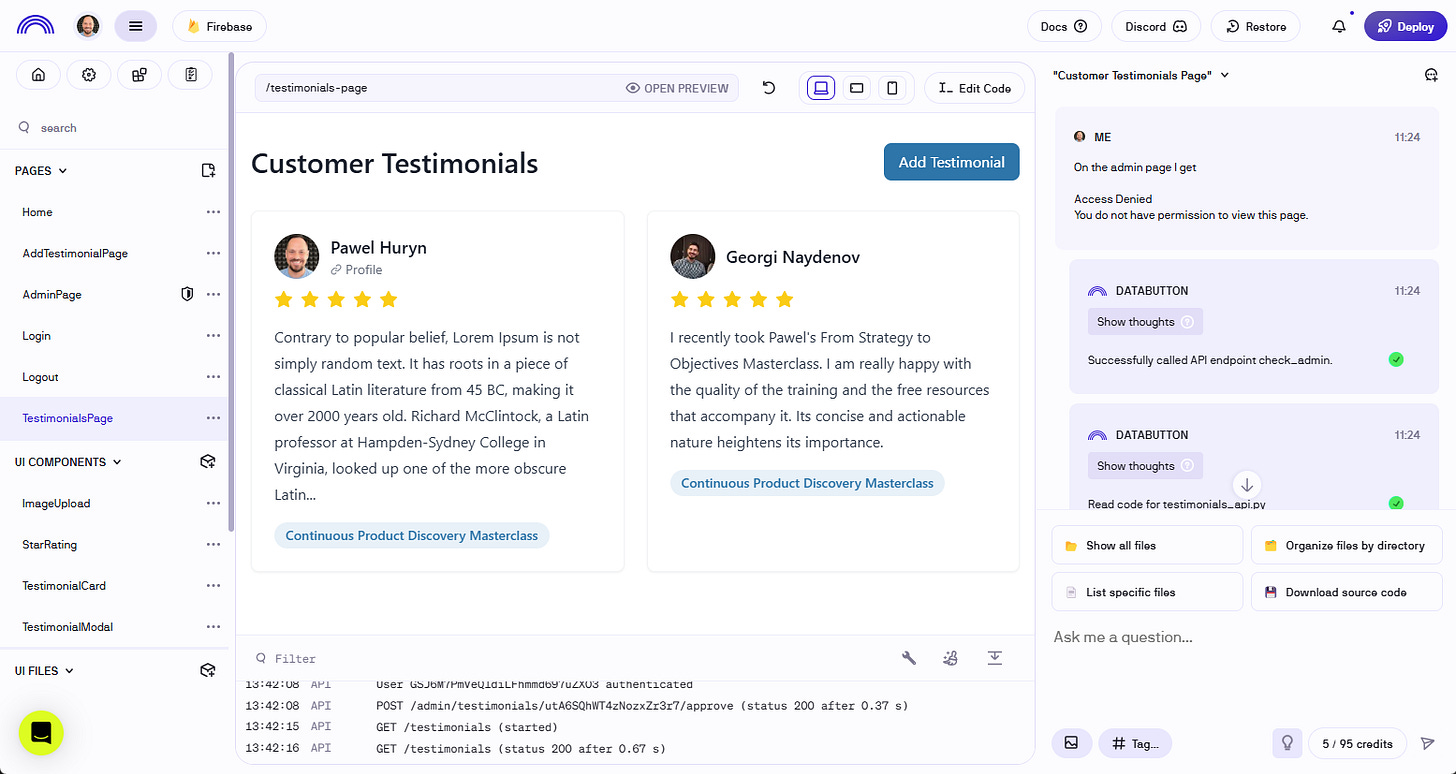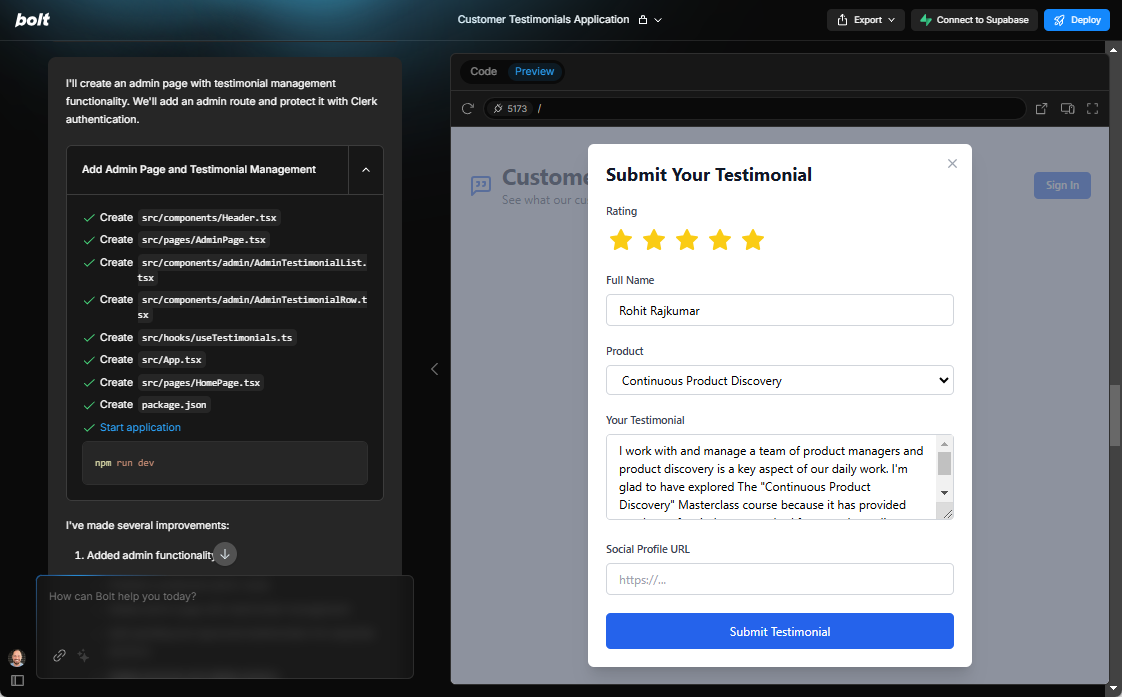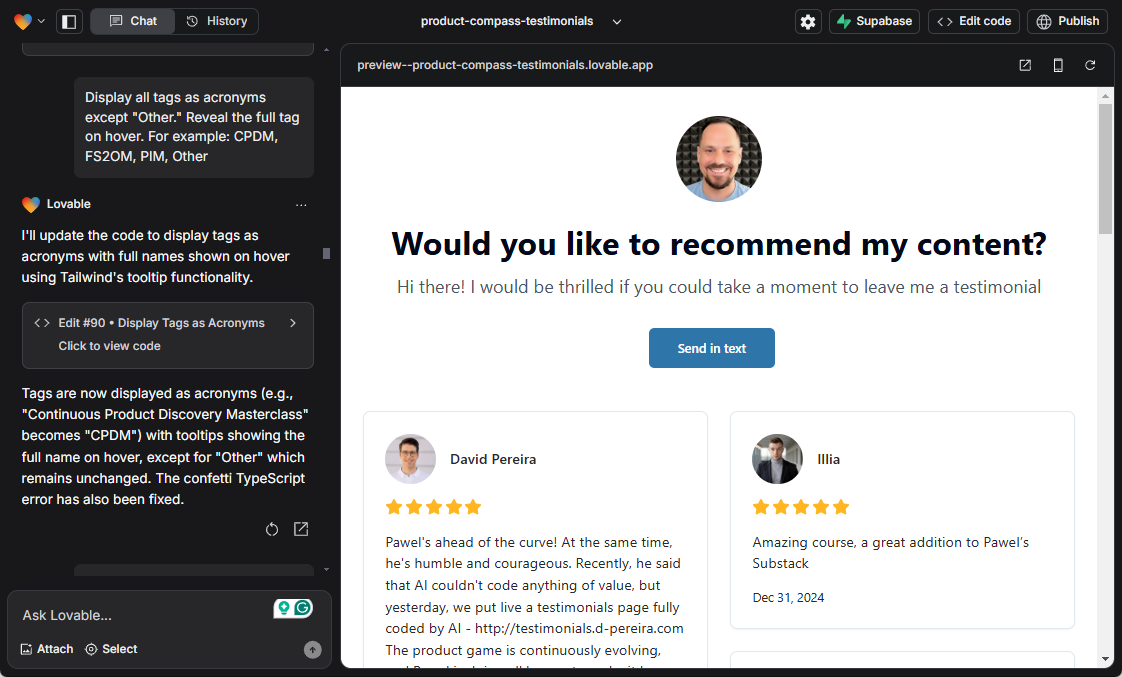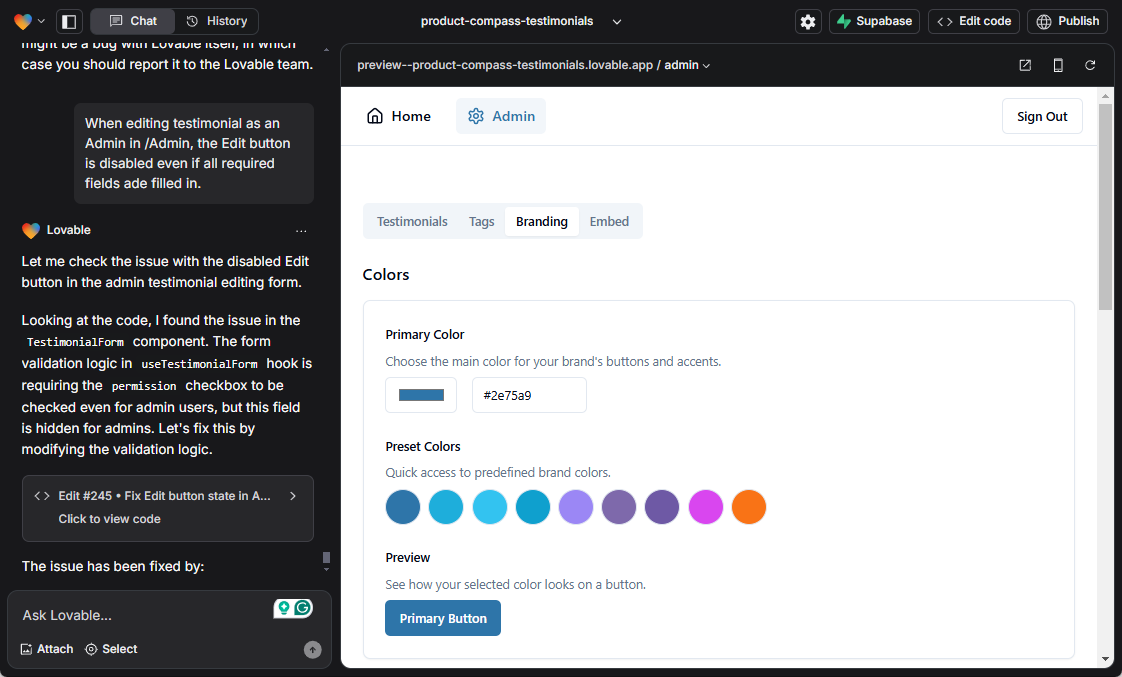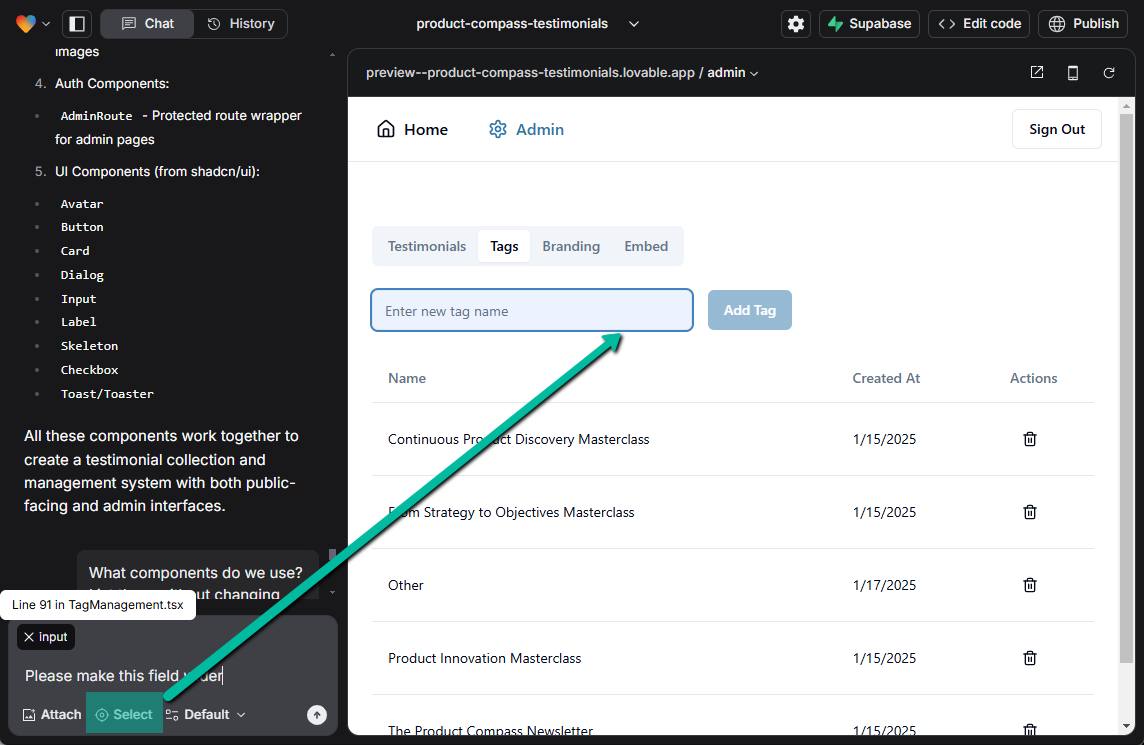How to Quickly Build SaaS Products With AI (No Coding)
The blueprint for creating SaaS web apps like Credly, Calendly, Bitly, Trello, or Typeform with AI. Minimum but viable products that you can actually use.
Hey, Paweł here. Welcome to the premium edition of The Product Compass!
Every week, I share actionable insights and resources for PMs. Here’s what you might have recently missed:
Consider subscribing and upgrading your account for the full experience:
For the last 2 months, I’ve been researching dozens of AI tools to test if they can create a SaaS web app without an experienced Engineer.
I’ve been repeating that AI can't create anything more than “a snake game.” I even shared my frustration on Reddit:
The consensus was that we’re not there yet. That “you always need an experienced Engineer.”
But I kept trying and realized I was wrong. We can already use AI to create apps that actually work.
I was excited.
Below is a SaaS web app (not a prototype) for managing customer testimonials with business logic, database, roles, and permissions. Built in 1 day:
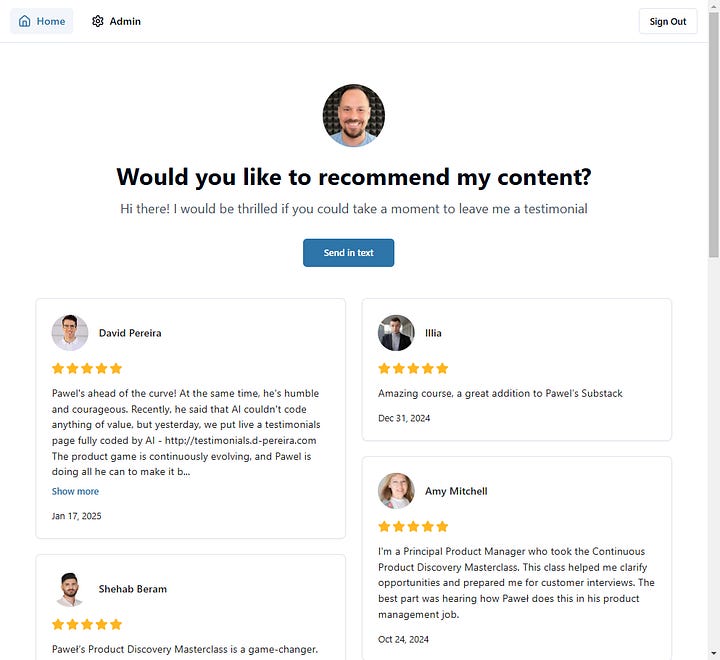
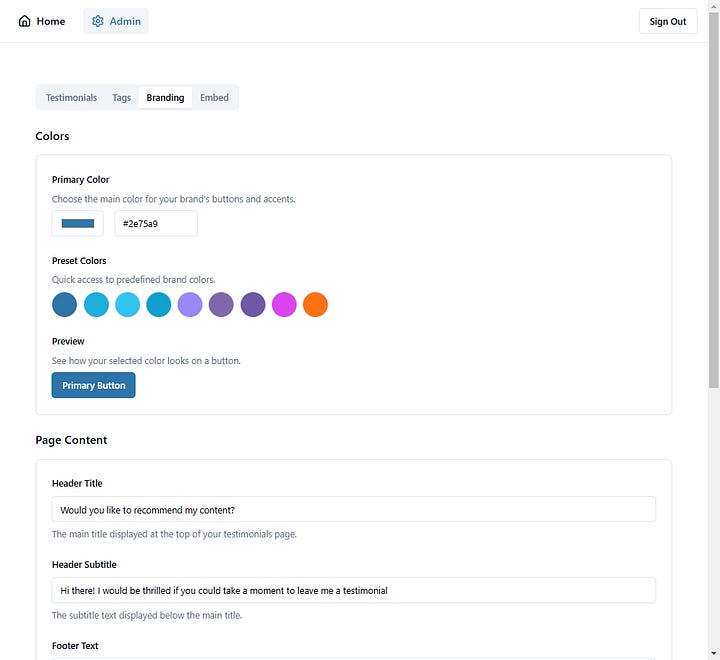
How does the solution work from the Administrator's perspective? Here’s a short walkthrough video:
It was just a research project, but it allowed me to cancel my $250/year SaaS subscription for the testimonial.to:
You can test it and recommend my courses or newsletter here: https://testimonials.productcompass.pm/ 🙏
I also validated that I could find new customers (a Beachhead Segment) and scale if that were my goal. My first customer has become
. His custom domain: https://testimonials.d-pereira.com/In this post, I explain how to create similar products targeting the must-have needs of selected customer segments.
For example:
Credly by Pearson (certificates),
Calendly (appointments),
Bitly (link shortening),
Typeform (surveys),
Trello (tasks).
Of course, creating products is not your job as a Product Manager (though, who knows, the roles might blend in the future).
Next week, I will publish a post on AI prototyping, particularly the available tools, what AI prototyping means for cross-functional teams (the Product Trio), and how it can be used in your Continuous Product Discovery.
But in this issue, we focus on those of you who want to build simple apps, e.g., to:
Get your first product experience.
Test your business idea by quickly creating an minimum product people can use (not a prototype).
Automate your work without paying for expensive tools.
We discuss:
Recommended AI Tools for Creating Minimum Viable SaaS Products
🔒 The AI No-Code Blueprint: Nine Best Practices and Mistakes to Avoid
🔒 Lovable AI Solutions Architecture Overview (with detailed Supabase, Netlify, and GitHub configuration)
🔒 Video: Collaborating With Lovable to Make Changes in My Product
🔒 Survey About Recording a Step-By-Step Case Study / Live Workshop
P.S. This post was not sponsored.
AI Product Management Bootcamp With Dr. Nancy Li
Before we go further, my friend, Dr. Nancy Li, is running the most hands-on AI Product Management Bootcamp that matches Product Managers with a team of AI Engineers, Data Scientists, and UI/UX Designers to create and launch real-world AI products.
You can learn more by attending her free AI PM workshop next week. Dr. Nancy Li will discuss the 5 key traits that separate AI PM from the pack in 2025 and her secret AI PM lifecycle framework that enabled product managers to launch 21 real-world AI products in 3 months.
You can register for the free AI PM workshop here:
1. Recommended AI Tools for Creating Minimum Viable SaaS Products
I’ve researched dozens of tools from three categories. Including, but not limited to:
No-code tools
Bubble: A popular solution with a drag-and-drop experience and built-in building blocks (list, grid, table, logins, payments, integrations). It’s complex. I quickly concluded that its learning curve was too high for me.
Softr: Similar to Bubble, but a bit more straightforward to use. It supports multiple data sources (Notion, Airtable, Google Sheets, SQL). I felt that the ability to customize UI was too limited. More importantly, their pricing model (per app user) disqualified it:
Retool, Airtable: Platforms for building internal tools, databases, admin panels, and dashboards. Great for internal use but not viable for SaaS applications.
Conclusion: Bubble is the best low-code/no-code tool you can use to build a commercial SaaS application. But it might not be worth the effort.
Local AI coding assistants
Windsurf: I installed it as a Visual Studio Code extension. After struggling with installation (Node.js, Python) and learning basic PowerShell commands (thanks ChatGPT!), I was able to use their chat window (Cascade) to work with Claude 3.5 Sonnet. I quickly realized that the number of errors, missing dependencies, and the required technical knowledge were overwhelming.
Cursor: I installed it as a Visual Studio Code extension. The experience was very similar to Windsurf. Even after starting with “ready-to-use” SaaS templates like Bolt Boilerplate, Cursor struggled with the Convex database, Clerk authentication, and making changes in my application.
V0: Based on my research, it resembles Windsurf and Cursor. I didn’t test it, so I don’t want to provide inaccurate information.
Conclusion: Windsurf, Cursor, and V0 might support Engineers to become even more effective. But if you want to create products just by prompting with minimal technical knowledge, it’s easier to rely on simplified, preconfigured web interfaces.
“Prototyping” web-based AI tools
Tools you can use via the browser:
Databutton: I initially liked that it doesn’t present the source code by default. I also quickly integrated with Firebase and added Google authentication for the administrator. And while it’s a good tool for prototyping, it wasn’t reliable when working with the database and business logic. I can’t recommend it for creating SaaS products that actually work.
Bolt.new: In my opinion, the second-best tool for prototyping. However, just like Databutton, it struggled with the database (Supabase), business logic, and maintenance. My app kept crashing, and it required significant effort to recover.
Lovable: The last “prototyping” product I tested. Initially, I was not impressed. It seemed similar to Bolt.new. But the longer I worked with it, the more I understood how to build a reliable, easy-to-maintain solution. That was precisely what I was looking for.
Conclusion: If you want to build simple SaaS products without coding, use Lovable and avoid wasting dozens of hours. When prompted in a specific way it rarely crushes. And even if that happens, you can quickly recover.
2. The AI No-Code Blueprint: Nine Best Practices and Mistakes to Avoid
How to prompt and work with AI to create similar apps reliably and without coding?
Here, I’ll focus on Lovable, but many of those practices are universal.
First, while Lovable offers a free version, realistically, you need at least a $20 or $50 subscription. The $20 subscription was enough for me to build a single app.
By default, it uses:
GitHub for code repository. You need to create a free account, Lovable will take care of the rest.
Supabase as a database. It also offers server-side functions, authentication (login and password, social providers, etc.), and permissions. You need to create a free account and provide a public key. Lovable will take care of the rest.
Netlify for website hosting. You must create a free account and connect it to your GitHub repository. Optionally, you can also configure a custom domain in Netlify.
I will discuss the architecture in more detail in the next chapter. Here, let’s focus on the best practices.
Best practice 1: Precisely define small tasks
As Product Managers, we are used to communicating the strategic context and goals with clear desired outcomes. Or high-level user stories. I tried the same with AI multiple times.
But it didn’t work.
Instead, you must plan and precisely define small tasks with clearly defined outputs.
One at a time.
Best practice 2: Refer to specific UI elements
Our language (e.g., “the blue button at the top”) might not be precise enough. Lovable allows you to select a specific element.
If you use that option, it will perfectly understand the context (component or even a specific part of code) you are asking about.
Best practice 3: Understand the building blocks
Keep reading with a 7-day free trial
Subscribe to The Product Compass to keep reading this post and get 7 days of free access to the full post archives.